Section 508 Making ICT Accessible
![]()
Basics
- What I can do – Five things to incorporate into your Word file, email, or GovDelivery Bulletin. These 5 things establish the groundwork for accessibility and are the key to making a Section 508 conformant version as easy and frustration-free as possible.
- Why I need to make my files Section 508 conformant
Word
- Creating Accessible Word Files
- Creating Accessible Word Files Checklist
- GSA's Videos How to Make an Accessible Document in Microsoft Word
PDFs
- Creating Section 508 Conformant PDFs
- Creating Section 508 Conformant PDFs Checklist
- GSA's Videos How to Test and Remediate PDFs for Accessibility Using Adobe Acrobat DC
PowerPoint
- Creating Accessible PowerPoint Files
- Creating Accessible PowerPoint Files Checklist
- GSA's Videos How to Author and Test Microsoft PowerPoint Presentations for Accessibility
Excel
- Creating Accessible Excel Files
- Creating Accessible Excel Files Checklist
- GSA's Videos How to Author and Test Microsoft Excel Worksheets for Accessibility
Other files
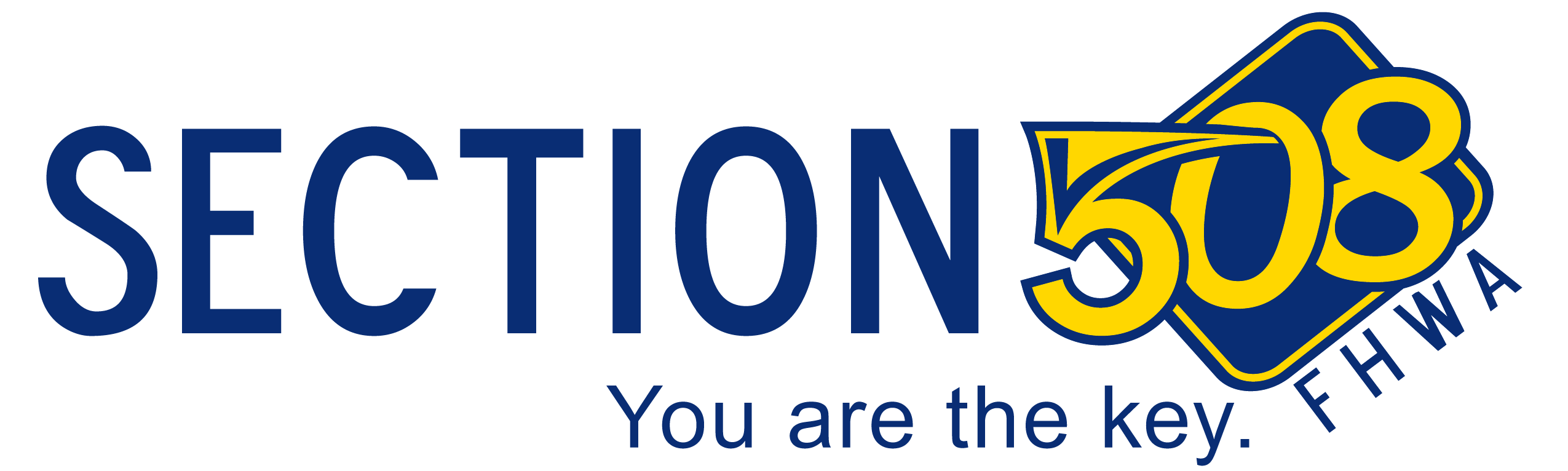
Disclaimer: FHWA is committed to making its Information and Communication Technology (ICT) accessible by meeting the requirements of Section 508 of the Rehabilitation Act of 1973. The tools, resources, criteria and other items provided herein are for internal use by FHWA for ICT it procures, develops, maintains, and utilizes. The U.S. Government assumes no liability for the use by third parties of the information contained in this website. The U.S. Government does not endorse products or manufacturers. Trademarks or manufacturers' names appear on this website only because they are considered essential to the objective of the information.
